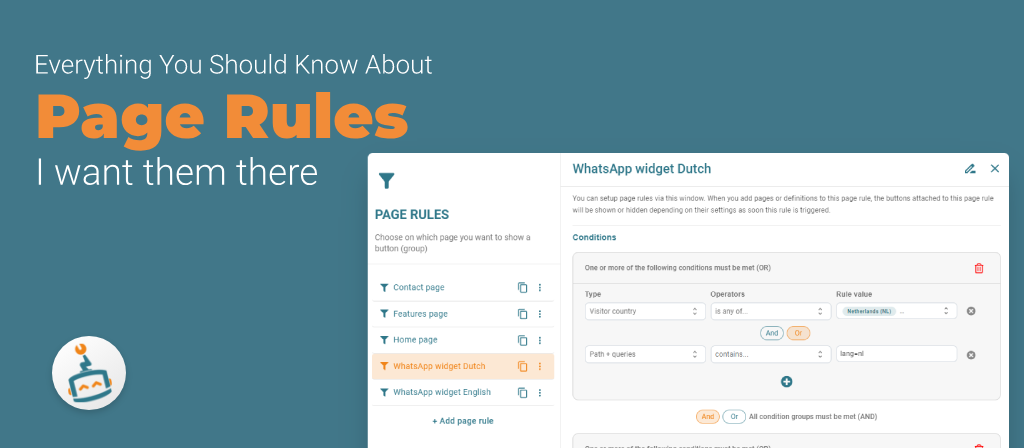Buttonizer is an amazing tool that helps you create attractive floating buttons to engage and convert your website visitors. But did you know that you can take your button personalization to the next level with Page Rules? In this article, we’ll show you how Page Rules can help you dynamically show or hide buttons based on specific conditions, allowing you to optimize your conversion rates.
What are Page Rules?
Page Rules in Buttonizer give you the ability to control where your buttons are displayed on your website. With Page Rules, you can set conditions that determine whether a button or group of buttons should be shown or hidden on certain pages: It’s like having a superpower to customize your buttons based on different scenarios!

Complex rules
With Page Rules it’s easy to go crazy with complex rules. Buttonizer has many available trigger types, choose out the following page URL, path, page title, visitor country, WordPress page, WordPress blog post and WordPress category!
Match the type with a suitable operators (like ‘contains…’, ‘does not contain…’, ‘ends with…’, ‘starts with…’, ‘is…’ and custom regex) and voila, your button or group is visible on wherever you need!
Benefits of Using Page Rules
There are so many benefits, so let’s start three of them:
- Improve Relevance: By tailoring your buttons to specific pages or categories, you can provide more relevant information to your visitors, increasing the chances of them taking the desired action.
- Target Audience: Target the right audience in their native language.
- Boost Conversion Rates: Strategically display your buttons at the right place, optimizing your conversion rates and driving more engagement and sales.
- Personalized User Experience: By showing or hiding buttons based on certain conditions, you can create a personalized user experience, making visitors feel valued and understood.
Troubleshoot with our Page Rule debugger
Are you having issues displaying a button on a specific page? We got your back! With our advanced Page Rule debugger you will find the culpit easily.

Conclusion
Page Rules in Buttonizer are a powerful feature that allows you to customize the visibility of your buttons based on specific conditions. By using them effectively, you can increase conversion rates, provide a personalized user experience, and ultimately achieve your business goals. So why wait? Start using Buttonizer today and take your button personalization to the next level!
Try Buttonizer on WordPress, Shopify, Wix on your own website!