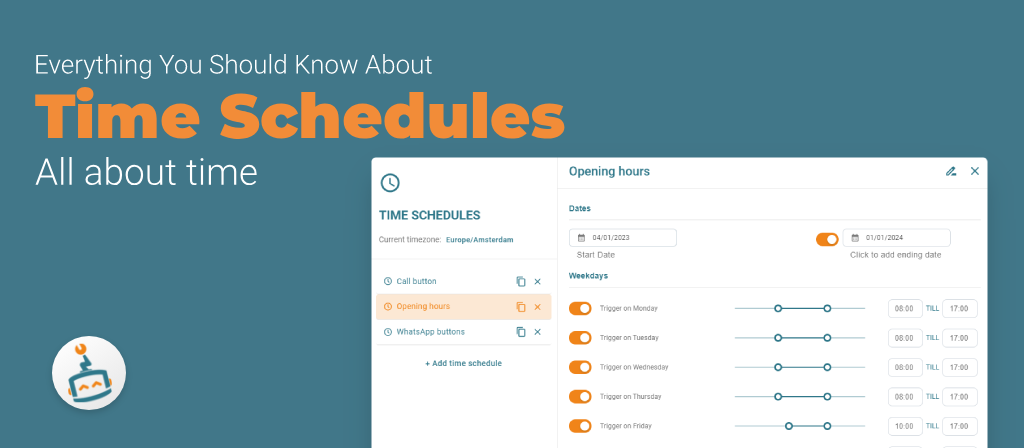In today’s digital world, it’s essential to provide your website visitors with timely information and assistance. With Buttonizer’s time schedule feature, you can easily control when your buttons are visible on your site, ensuring that they appear at the right moment to capture your audience’s attention. In this blog post, we’ll explore how time schedules in Buttonizer can optimize your button visibility and enhance the user experience.
What are time schedules?
Time schedules in Buttonizer allow you to specify when your buttons should be shown or hidden based on certain time and date settings. You can set up specific rules and conditions for individual buttons or groups, ensuring that they are triggered only during specific hours, on particular days, or between selected dates.
How to set up time schedules in Buttonizer
Setting up time schedules in Buttonizer is straightforward. Simply navigate to the Buttonizer editor, select the group or button you wish to configure, and access the “Visibility” tab. From there, click on the “Time schedule” section and specify the start and stop dates, the days of the week, and the desired time range when you want your buttons to be visible. You can also create custom rules for specific dates or events.

Use cases for time schedules
The time schedule feature in Buttonizer offers countless possibilities for optimizing button visibility. Some examples include:
- Displaying a chat or support button only during your business hours to ensure prompt customer assistance.
- Showing promotional buttons during specific events or holidays to capitalize on seasonal campaigns.
- Hiding buttons during maintenance or downtime to avoid confusion or frustration for your visitors.
Use them where needed
You can use the time schedule feature on groups & individual buttons. Do you have a complex situation that requires different schedules in one group? It’s possible to have a different time schedule on a group and button!
Conclusion
With time schedules in Buttonizer, you have the power to control the visibility of your buttons and optimize their impact on your website. By strategically showing or hiding buttons based on specific time and date conditions, you can enhance user experiences, drive conversions, and effectively engage your audience. Explore the time schedule feature in Buttonizer today and take your button visibility to new heights.
Try Buttonizer on WordPress, Shopify, Wix on your own website!