Show or hide your buttons based on the scroll depth. For instance you can show one button until a scroll depth of 20% and the other starting from 20%.
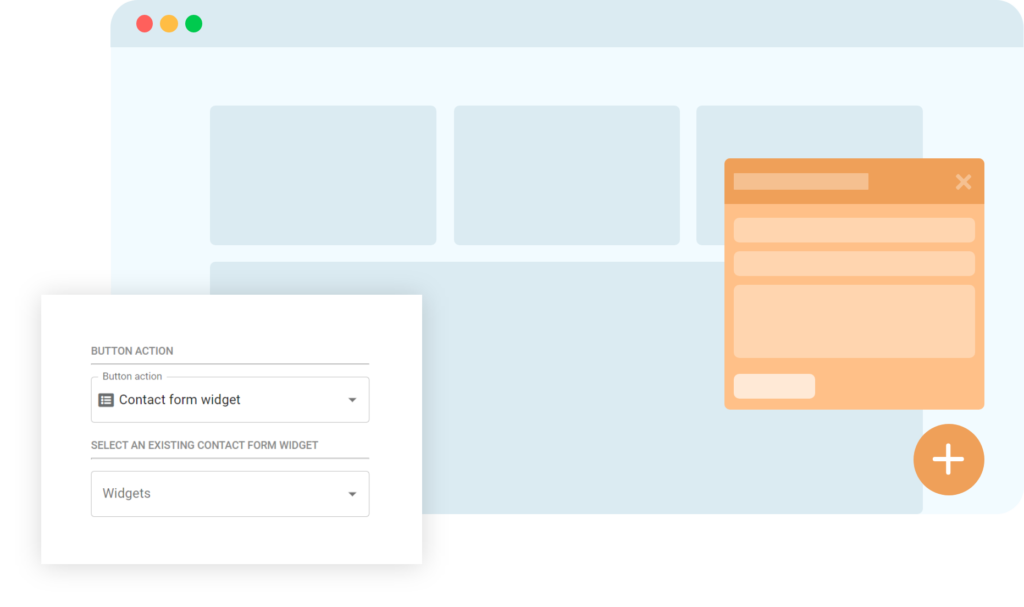
Make sure your visitor has enough interaction on a page based on their scroll depth to display content. For example, the scroll depth option can come in handy when you have a blog and you want to display social sharing options after your visitor has read a good part of your article.
Have you found the perfect spot? It’s too easy to hide the ‘Call me now’ or ‘Reserve table now’ buttons until customers almost reached your footer, making sure they’ve seen everything you want them to see.
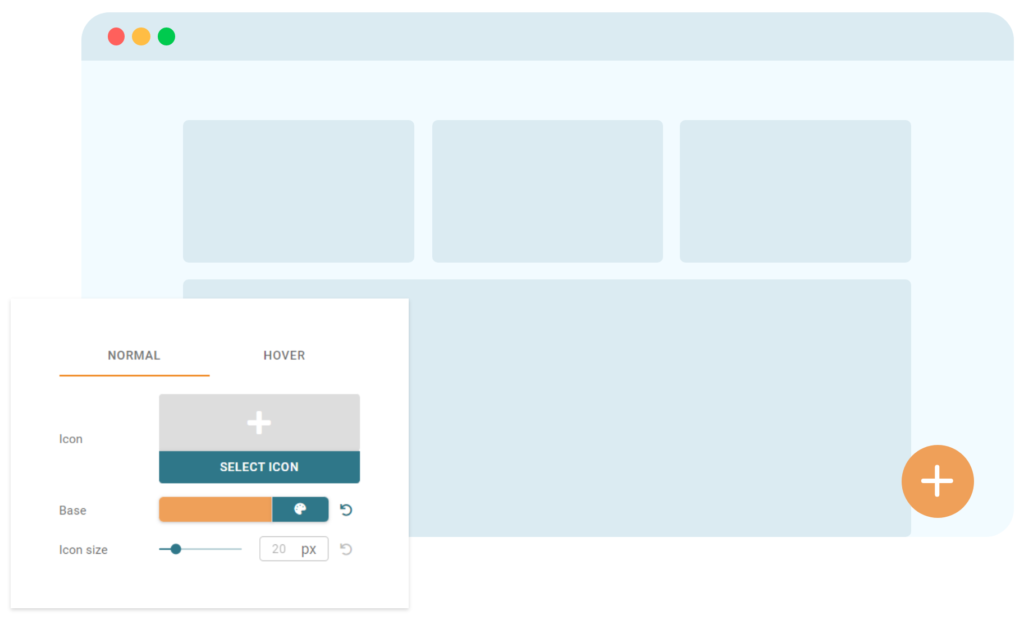
You’ll be greeted by Buzzy and can start building floating content.
Great! Now you can search the list for this feature. Make sure to tweak it :)
That’s it! Visit your site and review the changes you’ve made.
And turbocharge your lead generation with Buttonizer.
Join our 26.000 newsletter subscribers and get the latest news and articles sent straight to your inbox weekly
By entering your email, you agree to our Privacy Policy